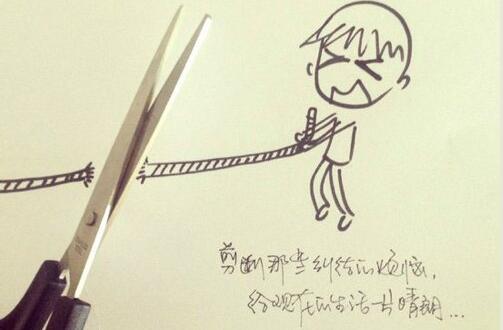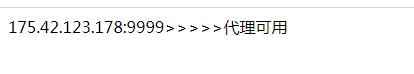php缓存文件模块
php模块
<?php
/*##################################################
# 模块功能:缓存操作
###################################################*/
class Cache {
/**
* $dir : 缓存文件存放目录
* $lifetime : 缓存文件有效期,单位为秒
* $cacheid : 缓存文件路径,包含文件名
* $ext : 缓存文件扩展名(可以不用),这里使用是为了查看文件方便
*/
private $dir;
private $lifetime;
private $cacheid;
private $ext;
/**
* 析构函数,检查缓存目录是否有效,默认赋值
*/
function __construct($dir='',$lifetime=1800,$ext='') {
if ($this->dir_isvalid($dir)) {
$this->dir = $dir;//缓存文件存放目录
$this->lifetime = $lifetime; //缓存文件有效期,单位为秒
$this->ext = $ext;//缓存文件扩展名(可以不用),这里使用是为了查看文件方便
$this->cacheid = $this->getcacheid();
}
}
/**
* 检查缓存是否有效
*/
private function isvalid() {
if (!file_exists($this->cacheid)) return false;
if (!(@$mtime = filemtime($this->cacheid))) return false;
if (time() - $mtime > $this->lifetime) return false;
return true;
}
/**
* 写入缓存
* $mode == 0 , 以浏览器缓存的方式取得页面内容
* $mode == 1 , 以直接赋值(通过$content参数接收)的方式取得页面内容
* $mode == 2 , 以本地读取(fopen ile_get_contents)的方式取得页面内容(似乎这种方式没什么必要)
*/
public function write($mode=0,$content='') {
switch ($mode) {
case 0:
$content = ob_get_contents();
break;
default:
break;
}
ob_end_flush();
try {
file_put_contents($this->cacheid,$content);
}
catch (Exception $e) {
$this->error('写入缓存失败!请检查目录权限!');
}
}
/**
* 加载缓存
* exit() 载入缓存后终止原页面程序的执行,缓存无效则运行原页面程序生成缓存
* ob_start() 开启浏览器缓存用于在页面结尾处取得页面内容
*/
public function load() {
if ($this->isvalid()) { //检测缓存文件是否有效
//echo "<span style='display:none;'>This is Cache.</span> ";
//以下两种方式,哪种方式好?????
require_once($this->cacheid); //有效则输出缓存
//echo file_get_contents($this->cacheid);
exit(); //载入缓存后终止原页面程序的执行,缓存无效则运行原页面程序生成缓存
}else { //不然就打开缓冲区
ob_start();
}
}
/**
* 清除缓存
*/
public function clean() {
try {
unlink($this->cacheid);
}
catch (Exception $e) {
$this->error('清除缓存文件失败!请检查目录权限!');
}
}
/**
* 取得缓存文件路径
*/
private function getcacheid() {
return $this->dir.md5($this->geturl()).$this->ext;
}
/**
* 检查目录是否存在或是否可创建
*/
private function dir_isvalid($dir) {
if (is_dir($dir)) return true;
try {
mkdir($dir,0777);
}
catch (Exception $e) {
$this->error('所设定缓存目录不存在并且创建失败!请检查目录权限!');
return false;
}
return true;
}
/**
* 取得当前页面完整url
*/
private function geturl() {
$url = '';
if (isset($_SERVER['REQUEST_URI'])) {
$url = $_SERVER['REQUEST_URI'];
}
else {
$url = $_SERVER['Php_SELF'];
$url .= empty($_SERVER['QUERY_STRING'])?'':'?'.$_SERVER['QUERY_STRING'];
}
return $url;
}
/**
* 输出错误信息
*/
private function error($str) {
echo '<div style="color:red;">'.$str.'</div>';
}
}
?>
加载缓存
检测缓存文件是否有效
$cache_time = 3600;
$cachedir = '../cache/';
$cache = new Cache($cachedir, $cache_time, '.js');
$cache->load();写入缓存
* $mode == 0 , 以浏览器缓存的方式取得页面内容
* $mode == 1 , 以直接赋值(通过$content参数接收)的方式取得页面内容
* $mode == 2 , 以本地读取(fopen ile_get_contents)的方式取得页面内容(似乎这种方式没什么必要)
$cache->write(1, $datainfo); //$datainfo 为写入的数据删除空文件夹函数
//清空文件夹函数和清空文件夹后删除空文件夹函数的处理
function deldir($path){
//如果是目录则继续
if(is_dir($path)){
//扫描一个文件夹内的所有文件夹和文件并返回数组
$p = scandir($path);
foreach($p as $val){
//排除目录中的.和..
if($val !="." && $val !=".."){
//如果是目录则递归子目录,继续操作
if(is_dir($path.$val)){
//子目录中操作删除文件夹和文件
deldir($path.$val.'/');
//目录清空后删除空文件夹
@rmdir($path.$val.'/');
} else{
//如果是文件直接删除
unlink($path.$val);
}
}
}
return true;
}
}
deldir('../cache/')黑蜘蛛